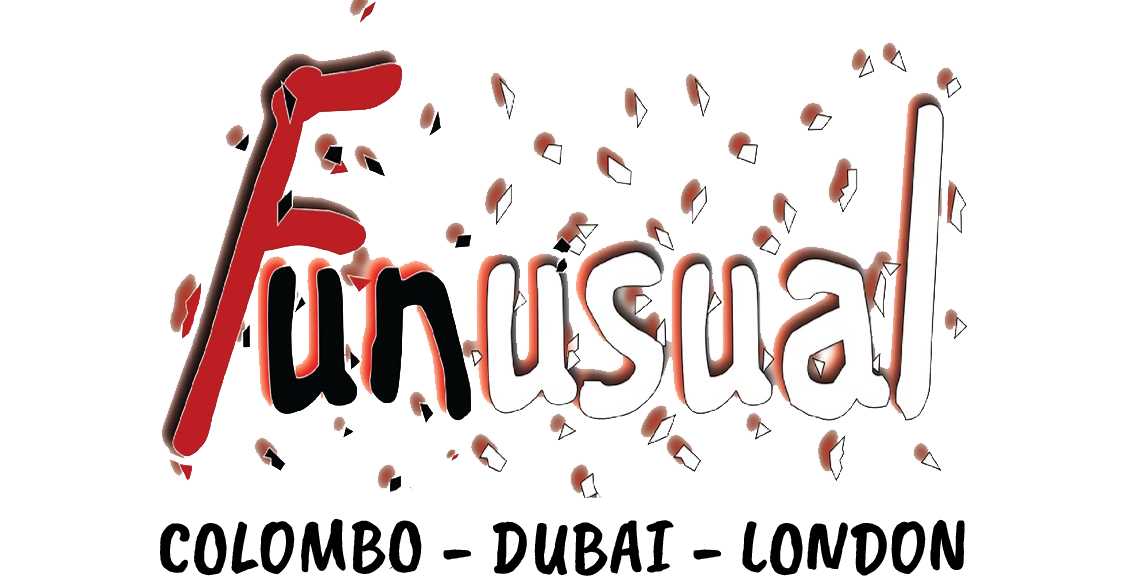Selling | Seller
If you already signed up as a shopper, click on 'Be a Seller' and create your seller account in just few steps. You simply have to register, upload your products with us and start selling. We also provide you with tools that will help you with the process of selling with us.
We have a set of unique collections in our platform. However, if you feel like you are unable to understand what each category holds, kindly go through all the sub categories to understand the products we are focusing for each collection. You can select the closest collection you think would suit your product and we will correct this when reviewing your item if we feel it can best fit another collection. Hope this was helpful!
Funusual Marketplace do not accept products that are high risk such as electronics, F&B, baby items, etc. The list can be viewed on the 'Terms of Use'. Kindly visit https://www.funusual.store/terms to read more about the prohibited listings. However, if you're interested in featuring these on Funusual, you may add them under Funusual Classifieds.
Funusual Marketplace listings at the moment is free-of-charge. The free listing will continue for a few months as an introductory offer. However, watch this space out to understand how the registration cost will be added.
We provide you with a few options when signing up with us as a seller. You have the options of selecting bank wire transfer or PayPal. Our currently withdrawals frequency will be once in two weeks and monthly. You may select your preference when signing up.
We are so glad you chose to be a Funusual seller. We will need product name, product description, price, quantity, images, details of variations, delivery lead time, product weight, package width/length/height and where you're product will be shipped from. Hope this information was helpful.
We will always keep you posted on our upcoming sales and other promotions through emails and push notifications if you have downloaded our app. Download our app now to keep a tab on our latest deals, etc.
We will need a few details to open your seller account with us. They're as follows: seller name, business name, email, phone number, address, ID verification document, address verification document, drop off location, password, PayPal email or bank name | account name |account number | branch | PV number if Business account or ID number if private account, store address | city | country | zip code, seller secondary contact, short store description, detailed/long store description, seller description, policies, return/refund days, seller image (185x185 px.), seller shop logo (165x165 px.) and store banner image - image or video (900x225 px.). Please do get in touch with us if any of the above is holding from you being a seller with us and we will help you with same.
The steps for uploading is easy. First you need to sign up with us as a seller and then add your bank details with us to be able to start uploading your products. After a product is uploaded, we will review all the details and allow the product to go live if all information is accurate. If there are any missing details, we will get in touch with you.
With the inbuilt product system we currently have in place, the products are easily accessible to all shoppers through a simple search. Our suggestion to you would be to use your product tags wisely that's relevant to your product and also your meta title and description for SEO purposes. We will be introducing a system where you can promote your products on the website too. Watch this space for more.
You can now download the vendors guide by clicking here. This manual provides you with a step-by-step guide to upload products in the seller dashboard. If you may face any difficulties with the process, kindly contact your Vendor manager or write to us on helpdesk@funusual.store and we will get back to you at our earliest.
We allow a time period of 12 hours to accept your order. If you fail to do so, we consider that you're unable to fulfill this order. However, if you fail to deliver the item/s after accepting the order, this need to be informed to the assigned Vendor Manager at your earliest. This will result in a penalty and your seller performance. Hence, kindly attend to how this could be rectified.
Our collection and sub-categories give you’re a comprehensive idea as to what items can be sold on our platform. If you're unclear of a certain sub-category, you may get in touch with your Vendor Manager to double check. You can always refer the 'Terms of Use' to understand the products prohibited.
All mistakes done by a seller will result in minus points. However, the only way to rectify the mistakes are to perform better in the orders in the future and accumulate more plus points. The minus and plus points are calculated separately, hence, you can overcome your negatives by performing better.